Git and GitHub For Project
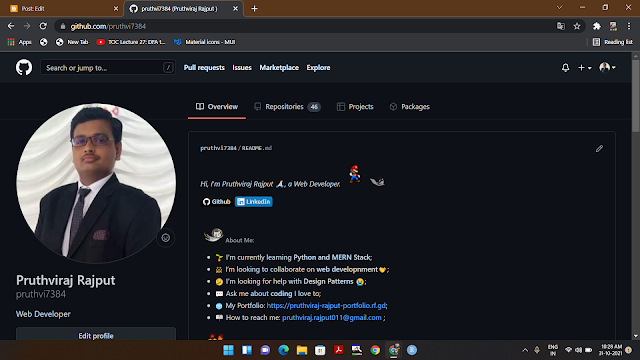
Git Commands How to clone any repository for GitHub to my PC? 1) Go to your GitHub account. 2) Click to The To Right Menu of Your Profile Drop-down. 3) In the dropdown click the option Your Organization . 4) All Organization display . 5) Select Your Current Organization . 6) Then Your selected organization dashboard is open . 7) Click on the Repositiors option menu. 8) After Clicking all repositories display now. 9) Selec t To you Clone which repository. 10) After selecting your selected repo displa y now. 11) Click to the Green Color Code button drop-down. 12) After Clicking display all options you can clone using the Download zip file . My suggestion Copy HTTPS Url. 14) After Succesful copying th e HTTPS URL. then create a folder to any diaractry. 15) then after creating a folder right click on the folder and select the optio n open with git bach. 16) Git Bach window Open Sussesfuly. 17) In Git Bach Type Command git clone and past...
